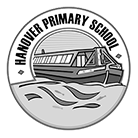Computing

Click here to view our Computing Curriculum overview
Click here to view our Online Safety Curriculum overview
Intent
Through our computing curriculum at Hanover Primary School, we aim to give our pupils the life-skills that will enable them to embrace and utilise technology in a creative, responsible and safe way. We want our children to both flourish in computing and to be able to apply the skills and knowledge learnt in computing lessons to be able to achieve well in other curriculum areas. For success in the modern world, skills in computing are vital; we want children to leave Hanover with a broad base of computing skills of which they are able to both demonstrate and articulate confidently.

We want children to become autonomous, independent users of computing technologies, gaining confidence and enjoyment from their activities. We want the use of technology to support learning across the entire curriculum and to ensure that our curriculum is accessible to every child. Computing as a subject is not simply taking place when we use digital devices, but Computing is defined by experiencing and learning the key skills, knowledge and processes that can be applied to everyday situations.
Not only do we want learners to be digitally literate competent coders and users of technology, but through our computer science lessons we want them to develop creativity, resilience and critical thinking skills. We want our pupils to have a breadth of experience in computing opportunities to develop their understanding of themselves as members of a wider global community and as brave, responsible and kind Digital Citizens, ready for the next phase of their journey in education.
Implementation
At Hanover Primary School, we work closely with the London Borough of Islington and the expertise they provide, including their scheme of work.
This computing Scheme of Work uses DFE funded Teach Computing (https://teachcomputing.org) which has been customised for Islington schools to include relevant digital and learning resources.
Our scheme of work is tailored to Hanover Primary School so as to provide a curriculum that allows children to make connections across the curriculum and teachers to teach the subject confidently. The curriculum is split into five key areas:
- Computer Science
- Organsing Data
- Creating and Sharing
- Technology and how it Connects
- How to be Brave, Responsible and Kind online
Where possible, links and connections are made to other curriculum areas and skills are applied to create outcomes related to units of work in English, Maths, Science, Geography and History. At Hanover, children can expect to become adept users of range of programs and devices such as Scratch and Micro:bits.
Our online safety is linked to our core values: (We are Brave, Responsible and Kind). Online safety lessons are taught from the Project Evolve Scheme of Work from the eight following key areas:
- Online Relationships

- Self Image and Identity
- Online Reputation
- Online Bullying
- Online Information
- Health and Wellbeing
- Privacy and Security
- Copyright and Ownership
Online safety is taught across all year groups on a weekly basis where the key skills and knowledge are mapped in the online safety overview above. Safer Internet Day is celebrated with two assemblies and a parent workshop to support parents in keeping their child safe in the digital world.
In order to support our approach, we have a team of Computer Sparks who support the computing curriculum in class as well as being responsible for looking after the technology we use.
Impact
Our approach to the curriculum results in a relevant, engaging, and high-quality computing education. The quality of children’s learning is evidenced in Online Folders and floorbook Portfolios to demonstrate learning in the different phases. We also use online folders within Computing platforms including LGFL, Just 2 Easy Busy things, Code.org and Scratch.
In addition, evidence is also shown through our social media platform, Instagram. At the end of units, children are assessed on the skills and knowledge outlined in the Knowledge Organisers through Google Form ‘quizzes’. Teachers triangulate the results of this assessment, observations in lessons and outcomes in the cross-platform online folders to report to parents at the end of the year.